前言
tableView左划出现多个可点击的按钮, 网上也有很多,但是大部分都是要iOS8以上的系统版本,不符合我的APP需求. 所以我写了一个是基于iOS7及以上系统版本的,同时要高度封装.demo的地址在本文的最后面.
GITHub地址:https://github.com/LuochuanAD/OC-LCTableViewCell
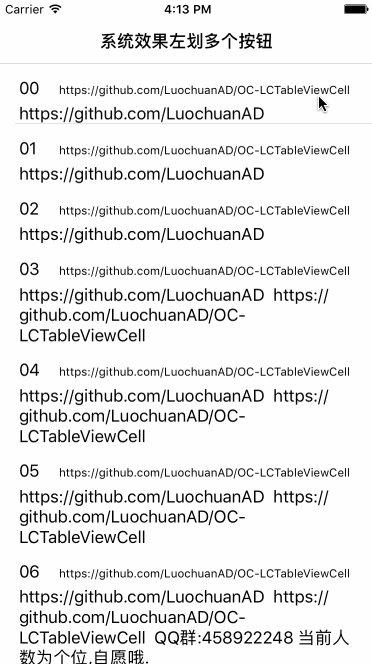
代码分析
这个效果是基于系统原生的.
首先创建自定义cell 命名:LCDeleteTableViewCell,继承UITableViewCell. 这里的效果1图显示的是2个按钮,所以我们要便利cell的子视图,将原来系统的一个按钮remove掉,添加我们自定义的2个按钮到视图上.注意:这里的视图类型是:UITableViewCellDeleteConfirmationView 以下是代码片段:
- (void)createManyButton{
for (UIView *subView in self.subviews) {
if ([subView isKindOfClass:NSClassFromString(@"UITableViewCellDeleteConfirmationView")]) {
subView.backgroundColor=[UIColor lightGrayColor];
for (UIButton *btn in subView.subviews) {
if ([btn isKindOfClass:[UIButton class]]) {
[btn removeFromSuperview];//将系统原生的删除按钮remove掉
}
}
//在此自定义多个按钮,并添加(注:添加到的视图类型是:@"UITableViewCellDeleteConfirmationView")
_deleteButton=[self createDeleteButton];
_deleteButton.frame=CGRectMake(0, 0, subView.frame.size.width/2, subView.frame.size.height);
[subView addSubview:_deleteButton];
_downLoadButton=[self createDownLoadButton];
_downLoadButton.frame=CGRectMake(subView.frame.size.width/2, 0, subView.frame.size.width/2, subView.frame.size.height);
if (downLoadLableText.length==0) {
downLoadLableText=@"下载";
}
[_downLoadButton setTitle:downLoadLableText forState:UIControlStateNormal];
[subView addSubview:_downLoadButton];
}
}
}
//懒加载
- (UIButton *)createDeleteButton{
if (!_deleteButton) {
_deleteButton=[UIButton buttonWithType:UIButtonTypeCustom];
_deleteButton.backgroundColor=[UIColor redColor];
[_deleteButton setTitle:@"删除" forState:UIControlStateNormal];
_deleteButton.titleLabel.font=[UIFont systemFontOfSize:14];
[_deleteButton addTarget:self action:@selector(deleteBtnClicked:) forControlEvents:UIControlEventTouchUpInside];
}
return _deleteButton;
}
//懒加载
- (UIButton *)createDownLoadButton{
if (!_downLoadButton) {
_downLoadButton=[UIButton buttonWithType:UIButtonTypeCustom];
_downLoadButton.backgroundColor=[UIColor orangeColor];
_downLoadButton.titleLabel.font=[UIFont systemFontOfSize:14];
[_downLoadButton addTarget:self action:@selector(downloadBtnClicked:) forControlEvents:UIControlEventTouchUpInside];
}
return _downLoadButton;
}
我个人比较喜欢用代理封装. 所以我设置协议CellButtonClickedDelegate定义2个方法,参数是UITableViewCell. 代码如下:
#import <UIKit/UIKit.h>
#import "LCSourcesModel.h"
@protocol CellButtonClickedDelegate <NSObject>
- (void)cellDeleteButtonClickedWithCell:(UITableViewCell *)cell;
- (void)cellDownLoadButtonClickedWithCell:(UITableViewCell *)cell;
@end
- (void)deleteBtnClicked:(UIButton *)button1{
if ([self.delegate respondsToSelector:@selector(cellDeleteButtonClickedWithCell:)]) {
[self.delegate cellDeleteButtonClickedWithCell:self];
}
}
- (void)downloadBtnClicked:(UIButton *)button2{
if ([self.delegate respondsToSelector:@selector(cellDownLoadButtonClickedWithCell:)]) {
[self.delegate cellDownLoadButtonClickedWithCell:self];
}
}
在TableViewViewController.m中我们遵守协议,并设置代理. 同时左划需要设置一下2按钮的宽度,方法如下:
注:这里是通过输入空格的多少来显示多个按钮的总长度.
- (NSString *)tableView:(UITableView *)tableView titleForDeleteConfirmationButtonForRowAtIndexPath:(NSIndexPath *)indexPath{
return @" ";//这里空格的长度是显示多个按钮的长度和
}
接下来需要在控制器中处理删除和下载2个按钮的事件:
//删除按钮处理事件
- (void)cellDeleteButtonClickedWithCell:(UITableViewCell *)cell{
NSIndexPath *indexPath=[self.tableView indexPathForCell:cell];//通过传过来的cell 获取indexPath
[mutArray removeObjectAtIndex:indexPath.row];//删除数据中的数据
[self.tableView deleteRowsAtIndexPaths:@[indexPath] withRowAnimation:UITableViewRowAnimationFade];//刷新行
}
//下载按钮处理事件
- (void)cellDownLoadButtonClickedWithCell:(UITableViewCell *)cell{
NSIndexPath *indexPath=[self.tableView indexPathForCell:cell];
LCSourcesModel *model=mutArray[indexPath.row];
if ([model.hasDownload isEqualToString:@"1"]) {
model.hasDownload=@"0";
}else{
model.hasDownload=@"1";
}
LCDeleteTableViewCell *nowCell=(LCDeleteTableViewCell *)[self.tableView cellForRowAtIndexPath:indexPath];
[nowCell setContentViewSourceModel:model];
[self.tableView reloadRowsAtIndexPaths:@[indexPath] withRowAnimation:UITableViewRowAnimationRight];//刷新行
}
注意 (适配iOS11.x)
适配方法一:
//iOS11及以上
- (nullable UISwipeActionsConfiguration *)tableView:(UITableView *)tableView trailingSwipeActionsConfigurationForRowAtIndexPath:(NSIndexPath *)indexPath API_AVAILABLE(ios(11.0)) API_UNAVAILABLE(tvos){
UIContextualAction *action=[UIContextualAction contextualActionWithStyle:UIContextualActionStyleDestructive title:@"这里添加文字" handler:^(UIContextualAction * _Nonnull action, __kindof UIView * _Nonnull sourceView, void (^ _Nonnull completionHandler)(BOOL)) {
action.backgroundColor=[UIColor redColor];
completionHandler(YES);
}];//这里空格的长度是显示单个按钮的长度
[action setImage:[UIImage imageNamed:@"这里设置图片名"]];
UISwipeActionsConfiguration *ac=[UISwipeActionsConfiguration configurationWithActions:@[action]];
return ac;
}
适配方法二:
层级关系: iOS 8-10: UITableView -> UITableViewCell -> UITableViewCellDeleteConfirmationView -> _UITableViewCellActionButton iOS 11 (Xcode 8编译): UITableView -> UITableViewWrapperView -> UISwipeActionPullView -> UISwipeActionStandardButton iOS 11 (Xcode 9编译): UITableView -> UISwipeActionPullView -> UISwipeActionStandardButton
- (void)viewDidLayoutSubviews{
[super viewDidLayoutSubviews];
[self configIOS11ForCustomCellButton];
}
- (void)configIOS11ForCustomCellButton{
if (IOS11) {
for (UIView *subview in self.tableView.subviews)
{
if ([subview isKindOfClass:NSClassFromString(@"UITableViewWrapperView")])
{//Xocde8
for (UIView *subsubview in subview.subviews)
{
if ([subsubview isKindOfClass:NSClassFromString(@"UISwipeActionPullView")])
{
[self createCustomCellButton:subsubview];
}
}
}else if([subview isKindOfClass:NSClassFromString(@"UISwipeActionPullView")]){//Xcode9
[self createCustomCellButton:subview];
}
}
}
}
- (void)createCustomCellButton:(UIView *)cellView{
cellView.backgroundColor=[UIColor lightGrayColor];
for (UIView *btn in cellView.subviews) {
if ([btn isKindOfClass:[UIButton class]]) {
[btn removeFromSuperview];//将系统原生的删除按钮remove掉
}
}
_deleteButton=[self createDeleteButton];
_deleteButton.frame=CGRectMake(0, 0, cellView.frame.size.width/2, cellView.frame.size.height);
[cellView addSubview:_deleteButton];
_downLoadButton=[self createDownLoadButton];
_downLoadButton.frame=CGRectMake(cellView.frame.size.width/2, 0, cellView.frame.size.width/2, cellView.frame.size.height);
LCSourcesModel *model=mutArray[self.editingIndexPath.row];
if ([model.hasDownload isEqualToString:@"1"]) {
[_downLoadButton setTitle:@"已下载" forState:UIControlStateNormal];
}else{
[_downLoadButton setTitle:@"下载" forState:UIControlStateNormal];
}
[cellView addSubview:_downLoadButton];
}
//iOS11及以上
- (nullable UISwipeActionsConfiguration *)tableView:(UITableView *)tableView trailingSwipeActionsConfigurationForRowAtIndexPath:(NSIndexPath *)indexPath API_AVAILABLE(ios(11.0)) API_UNAVAILABLE(tvos){
UIContextualAction *action=[UIContextualAction contextualActionWithStyle:UIContextualActionStyleNormal title:@" " handler:^(UIContextualAction * _Nonnull action, __kindof UIView * _Nonnull sourceView, void (^ _Nonnull completionHandler)(BOOL)) {
}];//这里空格的长度是显示单个按钮的长度
UISwipeActionsConfiguration *ac=[UISwipeActionsConfiguration configurationWithActions:@[action,action]];
return ac;
}
结语
博客旧版原文在CSDN上:https://blog.csdn.net/luochuanAD/article/details/54406642